For French speaking people, i'd recommend a quick read on the official article available here : http://frlinux.net/?section=multimedia&article=101.
Even though most of the people don't know about it, there is a project on Linux which allows you to connect your Zen mp3 player on Linux. A new release (1.0.1) is now available which supports quite a lot of devices in the Zen world, so please check the mailing lists to see if that is the case. Make sure that you have a system which is properly supporting USB (recompile your kernel if necessary to allow more modules).
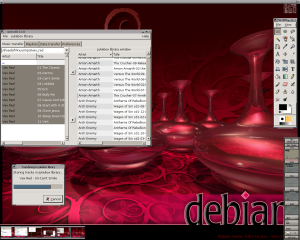
Regarding software, make sure you have installed : libusb and hotplug. For distributions using packages, you will also need the 'devel' versions (dev for Debian) if you want to be able to properly compile your source and the application. Make also sure you installed CVS as you will need it to download the lastest up to date version of libnjb. This is indeed the project name which deals with your player. Concerning the software with a nice GUI, I chose Gnomad2 (screenshot below). You could also use GnomeDap which does nearly the same job but I found it much less stable.

Begin by installing libnjb. You can either install the latest sources or go CVS. You can create a little script cvs_libnjb by example, in which you can copy the following content (you could also just use the command line but as I tend to get the sources every 2 days for testing, I preferred using a script). Gentoo users might prefer to check the latest ebuilds.
-
export
CVSROOT=:pserver:anonymous@cvs.sourceforge.net:/cvsroot/libnjb
cvs login
cvs -z3 co libnjb
Run this and press return when it prompts for the password. It will then create a local directory called : libnjb. As root go in this directory and do:
-
./configure && make && make install && ldconfig
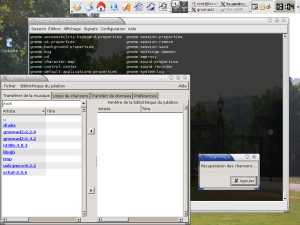
If you get a compilation error, you might have forgotten to install the developement libraries from libusb, install them, delete that directory then grab the sources from CVS once more (this is my recommended method). Once compiled, it will install the brand new libraries in /usr/local/lib/libnjb.*.
You will then have to set up the hotplug and devfs part (if using it). The best way is to proceed as follows (still being in the libnjb directory) :
-
cat nomad.usermap >> /etc/hotplug/usb/usb.usermap ; cp nomadjukebox
/etc/hotplug/usb/ ;
chmod a+x /etc/hotplug/usb/nomadjukebox
If you have a hotplug service, now might be a good idea to restart it. The commands that we just typed will allow your system to properly recognise when your Zen is connected to Linux and will run the nomadjukebox script with the correct permissions to allow any user on your system to use it. If you get an error at this stage, you could either not have hotplug installed, or missing the usb directory under the hotplug tree which can be easily solved by doing mkdir /etc/hotplug/usb. Make then sure that you type again those commands.
The next step is to install gnomad2, I have used the most recent one while I was writing this article which was 2.4.0. Download the latest sources and then do :
-
cd gnomad-2.x.x/ ; ./configure ; make ; make install ; ldconfig

Congratulations! You just got your Zen properly configured under Linux. You can now connect it. Make you you always connect it before running Gnomad2 (it might sound logical but it's worth mentioning). Leave the Zen connected while Gnomad2 is launched. If anything crashes (either the player or the application), make sure you close Gnomad2 first then disconnect your Zen from the USB port, shutdown your player and you can then reconnect it and run Gnomad2 again.
The rest is quite simple, use an mp3 encoder (grip for example) which supports id3v2 tags (as mp3 tags get written to the mp3 file), failing that you might get incomplete names in your songs when you transfer them to your Zen. Transferring files from the Zen to my harddrive doesn't work properly for me (and I didn't have time to really investigate the matter).
The latest libnjb was successfully tested against kernel 2.4.x and also 2.6.2 final so you don't have to worry about it. You can subscribe to the mailing list or read the archives at the following url : libnjb-users.
This site was designed by frlinux at frlinux dot net - Get me back to /<-r4d s0Ph+w4r3.
